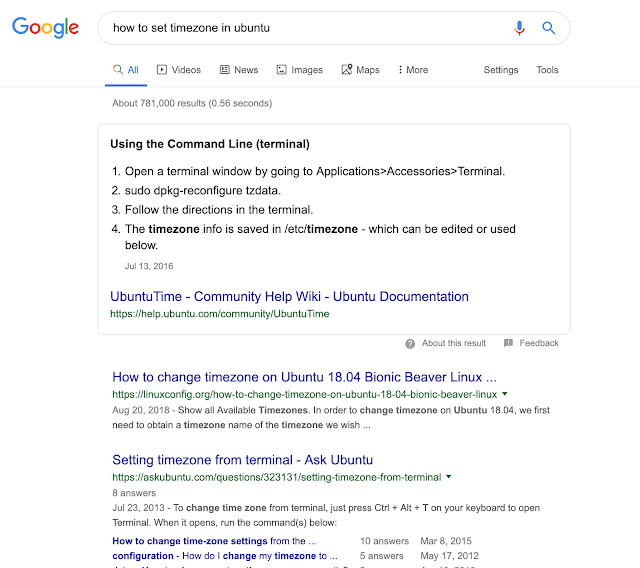How to Make Money on Instagram: A Beginner's Guide
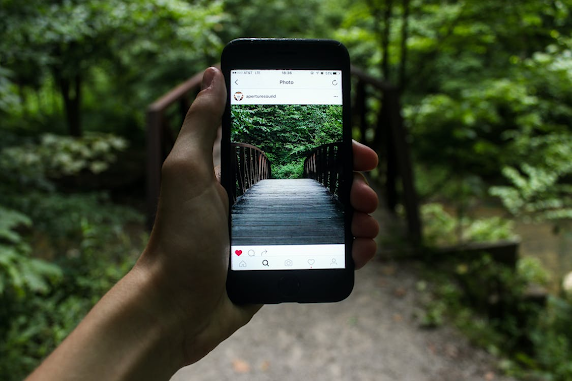
How to Make Money on Instagram: A Beginner's Guide Instagram is one of the world's most popular social media platforms, with over one billion monthly active users. But did you know that you can also make money on Instagram? Here's a beginner's guide to getting started: 1. Build a following The first step to making money on Instagram is building a loyal following. You don't need millions of followers to make money, but you do need a sizeable audience that's engaged with your content. Post regularly, use relevant hashtags, and interact with your followers to grow your account. 2. Choose a niche Once you've built a following, it's time to choose a niche. Your niche should be something that you're passionate about and that aligns with your audience's interests. This could be anything from fashion to travel to food. 3. Monetize your account There are several ways to make money on Instagram, including sponsored p...